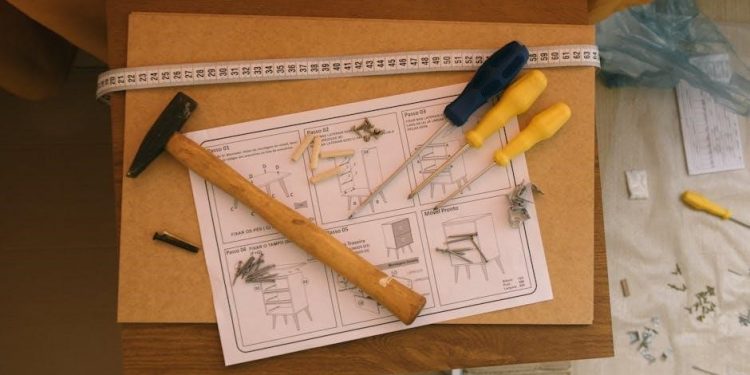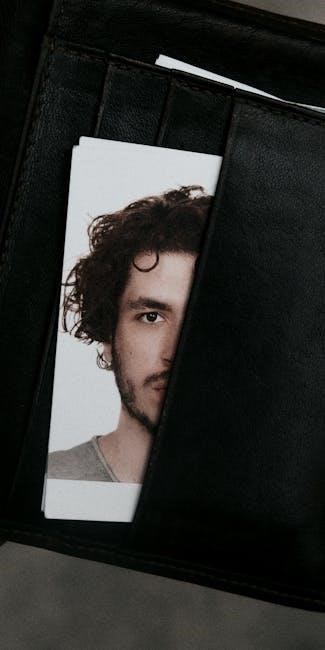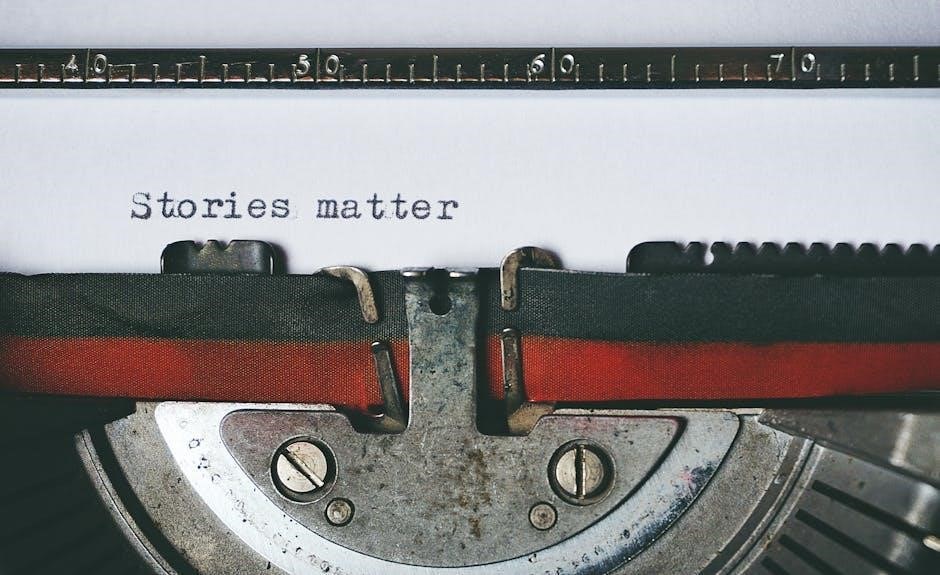Snap Circuits are educational kits with color-coded, snap-together components, teaching electronics basics. They include detailed manuals for projects 1-101 and beyond, promoting STEM learning through interactive, solder-free experiments.
1.1 What Are Snap Circuits?
Snap Circuits are color-coded, modular electronic components that snap together to form working circuits. Each part, like LEDs, resistors, and wires, has a specific function. Designed for hands-on learning, they simplify complex electronics concepts, making them accessible to beginners, especially children, while promoting STEM education through interactive, solder-free experiments.
1.2 Purpose and Popularity of Snap Circuits
Snap Circuits are widely popular for their innovative, hands-on approach to teaching electronics. They simplify complex concepts, making STEM education accessible to students and hobbyists. Their popularity stems from their ease of use, safety, and versatility, allowing users to build over 100 projects, from simple circuits to advanced systems, fostering creativity and understanding of electrical and electronic principles.

Essential Components of Snap Circuits
Snap Circuits include color-coded parts like wires, switches, LEDs, resistors, and capacitors. These components snap together easily, enabling users to build various electronic circuits without soldering.
2.1 Overview of Snap Circuits Parts
Snap Circuits kits include a variety of components such as wires, lamps, switches, motors, and microchips. Each part is color-coded and designed with snaps for easy connection. The kits also feature specialized modules like FM radio circuits, relays, and transformers. These components allow users to create complex circuits, from simple lamps to functional radios, promoting hands-on learning of electronics principles.
2.2 Understanding the Function of Each Component
Each Snap Circuits part serves a specific role. Switches control power flow, lamps indicate activity, motors create movement, and resistors limit current. Relays act as electronic switches, while transformers adjust voltage. Microchips enable advanced functions like recording and playback. Understanding these roles helps users design and troubleshoot circuits effectively, fostering a deeper grasp of electronic principles through practical application.

Safety Precautions and Warnings
Always follow safety guidelines to avoid hazards. Never connect Snap Circuits to household electrical outlets. Use only provided batteries and ensure proper assembly. Adult supervision recommended.
3.1 Important Safety Guidelines
Adhere to safety guidelines to ensure safe usage of Snap Circuits. Avoid connecting to household electrical outlets to prevent shocks. Use only recommended batteries and avoid damaged parts. Ensure circuits are assembled correctly to prevent short circuits. Adult supervision is advised, especially for children, to guide proper usage and troubleshooting. Always double-check connections before activating any circuit.
3.2 Common Mistakes to Avoid
Avoid common errors when building Snap Circuits. Ensure components are securely snapped to maintain proper connections. Never force parts together, as this can damage them. Incorrect assembly is a frequent issue, so always match your circuit to the manual’s diagram. Overloading circuits with too many high-power components can cause malfunctions. Regularly inspect wires and connections for damage or wear.

Assembly and Basic Troubleshooting
Follow the manual for step-by-step assembly. Ensure all components are securely snapped. Check connections and wiring for accuracy. Consult troubleshooting sections for common issues and solutions to fix faulty circuits.
4.1 Step-by-Step Assembly Instructions
Begin by reviewing the manual for specific project instructions. Gather all required components, ensuring they match the diagram. Snap pieces together securely, following the sequence outlined. Connect wires and switches carefully, verifying each step. Test the circuit to ensure functionality. If issues arise, refer to the troubleshooting guide for common solutions and adjustments.
4.2 Basic Troubleshooting Techniques
Start by verifying all connections match the project diagram. Check for loose snaps or incorrect placements. Ensure batteries are installed correctly and not depleted. Test components like LEDs or switches individually. If issues persist, consult the manual or online guides for specific troubleshooting steps. Avoid overcomplicating the circuit, and ensure no damaged or faulty parts are used.
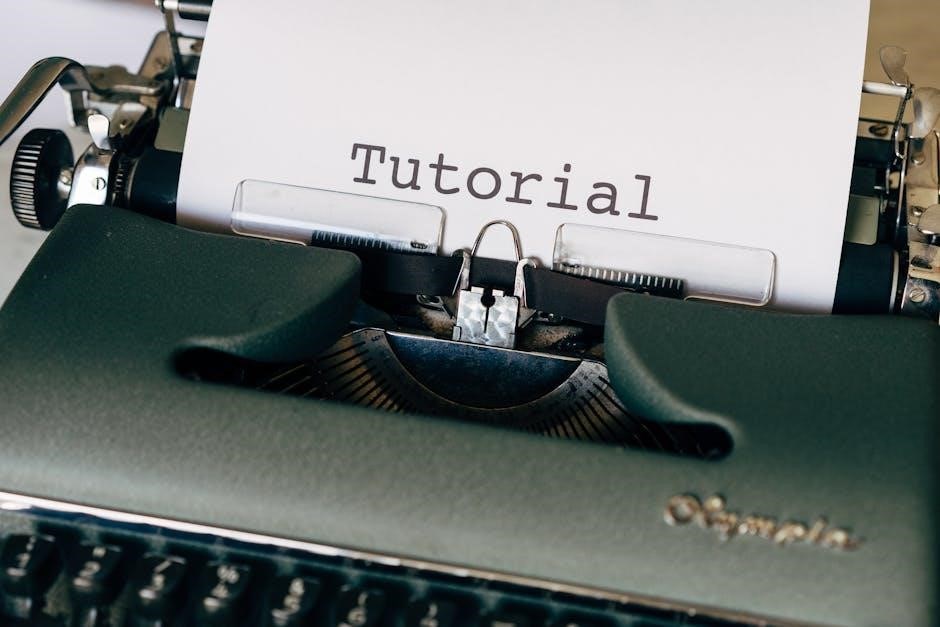
Advanced Troubleshooting Techniques
Advanced troubleshooting involves identifying faulty components and systematically checking connections. Use diagnostic tools to isolate issues, ensuring all parts function as intended. Refer to manuals for specific guidance on complex circuits and component interactions to resolve errors effectively.
5.1 Identifying Faulty Components
Identifying faulty components is crucial for effective troubleshooting. Start by visually inspecting each part for damage or wear. Check LEDs, resistors, and capacitors for unusual behavior. Use the circuit’s functionality to pinpoint issues, ensuring each component operates as described in the manual. If a part fails to function, replace it and test the circuit again to confirm resolution.
5.2 Systematic Checking of Circuit Connections
Systematically check each connection to ensure all components are securely snapped together. Verify that wires and parts match the manual’s circuit diagram. Inspect for loose snaps or incorrect placements. If issues persist, review the circuit’s power source and component orientations. Always ensure no parts are damaged or forced into place, as this can cause malfunctions or safety hazards.

Project Listings and Descriptions
Snap Circuits manuals feature detailed listings for 101+ projects, ranging from simple circuits to complex systems. Projects include AM radios, music alarms, and LED displays, with step-by-step guides.
6.1 Projects 1-101: Foundational Circuits
Projects 1-101 in the Snap Circuits manual are designed for beginners, introducing basic electronics concepts. These experiments include simple circuits with lights, switches, and wires, progressing to more complex setups like flashing LEDs and basic alarms. Each project is clearly illustrated and explained, ensuring a smooth learning curve for understanding circuit fundamentals and component interactions.
6.2 Projects 102-305: Intermediate and Advanced Circuits
Projects 102-305 offer intermediate to advanced challenges, expanding on foundational knowledge. These include AM radios, FM radios with adjustable volume, and a music alarm system. Users learn to work with relays, transformers, and integrated circuits, enabling the creation of complex systems. Detailed instructions guide learners through building and troubleshooting these sophisticated electronic projects, enhancing their circuit-building skills and understanding of advanced electronics principles and applications.

Understanding Circuit Functions
Snap Circuits teach how LEDs, resistors, and capacitors control light and current, while relays and transformers manage voltage and switching, enabling complex electronic operations and functionalities.
7.1 The Role of LEDs, Resistors, and Capacitors
LEDs emit light when powered, resistors control voltage and current, and capacitors store and release electrical charge. LEDs indicate circuit activity, resistors protect components, and capacitors enable energy storage for effects like delays or filters, essential for project functionality in Snap Circuits.
7.2 How Relays and Transformers Work
Relays act as electronic switches, using magnetic fields to open or close contacts, enabling circuit control. Transformers use electromagnetic induction to increase or decrease voltage, essential for powering higher-voltage components. Both components enhance circuit functionality in various Snap Circuits projects, such as radios and alarms, by managing and transforming electrical signals efficiently.

DOs and DON’Ts of Building Circuits
Always double-check connections and follow diagrams. Use components correctly to avoid damage. Never force snaps or connect circuits to home outlets, ensuring safe and functional builds.
8.1 Best Practices for Circuit Assembly
For optimal circuit assembly, always match your build to the provided diagrams. Ensure snaps are securely connected without forcing; Start with foundational projects to understand component functions. Use batteries as specified and avoid soldering parts. Regularly check for loose connections and damaged components. Organize parts by type to streamline assembly and minimize errors, promoting a smooth learning experience.
8.2 Common Errors and How to Avoid Them
Common errors include incorrect assembly, reversed polarity, and loose connections. Verify each step with the manual to ensure accuracy. Avoid overloading circuits with too many components. Regularly inspect for damaged or misaligned snaps. Double-check battery installation and polarity to prevent component damage. Addressing these issues early enhances circuit performance and extends component lifespan.
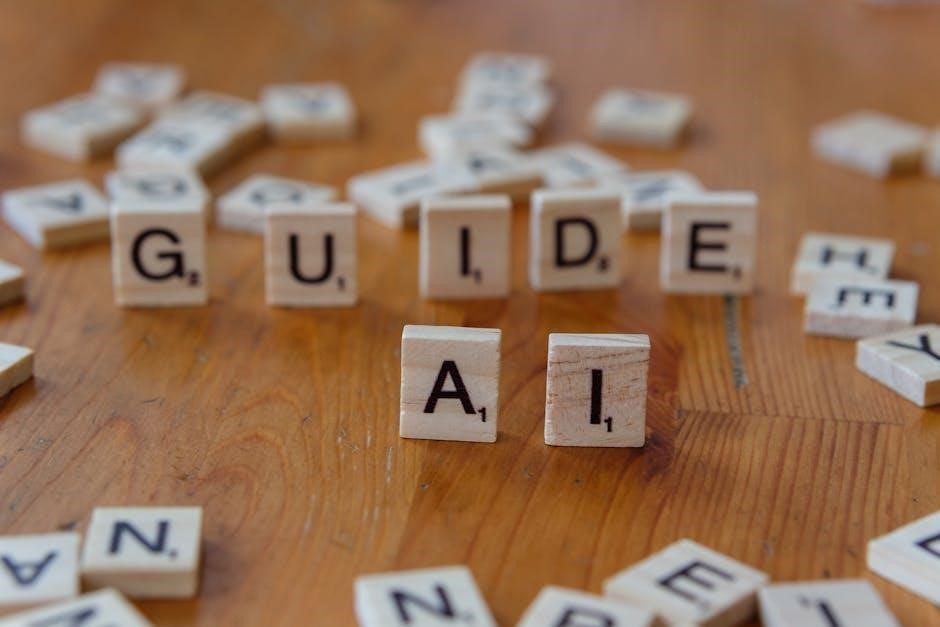
Unique and Complex Projects
Snap Circuits offers a variety of unique and complex projects that challenge users to build intricate electronic systems. Projects like constructing an AM radio or a music alarm system highlight the platform’s versatility. These advanced circuits involve components like LEDs, relays, and capacitors, requiring precise assembly and a deeper understanding of electronics, making them perfect for those seeking to enhance their circuit-building skills.
9.1 Building an AM Radio
Project 306 guides users in constructing a functional AM radio using Snap Circuits components. By assembling the circuit with a slide switch, variable capacitor, and IC, users can tune into radio stations. Adjusting the capacitor allows for station selection, demonstrating fundamental radio operation principles. This project introduces users to radio frequency concepts and circuit tuning, enhancing their understanding of electronic communication systems.
9.2 Creating a Music Alarm System
Project 320 involves building a music alarm using Snap Circuits. The system activates when a jumper wire is removed, triggering the SCR (Q3) to conduct. This connects the recording IC (U6) to play a pre-recorded 5-second music clip. The alarm demonstrates SCR functionality and circuit design principles, offering an engaging way to explore electronic switches and programmable audio responses.
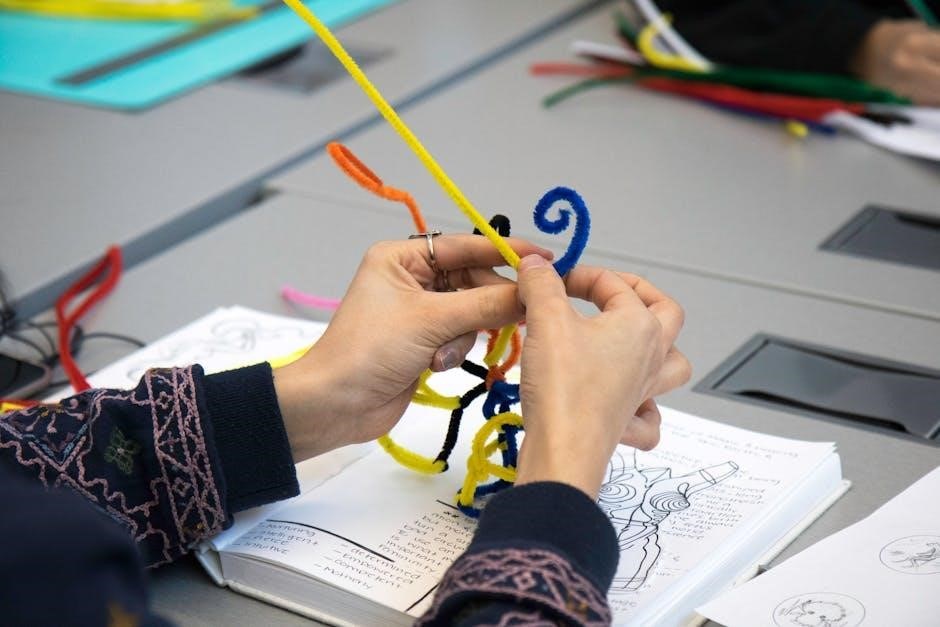
Learning and Educational Value
Snap Circuits teaches fundamental electrical concepts like circuit design and current flow, fostering STEM skills and problem-solving abilities through hands-on, interactive learning experiences.
10.1 Understanding Electrical and Electronic Concepts
Snap Circuits enable users to grasp fundamental electrical principles through hands-on experimentation. By assembling circuits with components like resistors, capacitors, and LEDs, learners explore voltage, current, and circuit design. The kits introduce essential electronics concepts, such as voltage, current, and resistance, while demonstrating how components interact. This hands-on approach simplifies complex theories, making electronics accessible and engaging for learners of all skill levels.
10.2 Applying Snap Circuits to Real-World Electronics
Snap Circuits provide a practical foundation for understanding real-world electronics. By building circuits, users learn to troubleshoot and design systems applicable to home devices, DIY projects, and professional electronics. These skills translate to repairing appliances, creating custom gadgets, or even designing complex electronic systems, fostering a deeper appreciation for the technology that powers modern life.
Resources and Support
Elenco Electronics offers extensive resources, including downloadable PDF manuals and troubleshooting guides. Their website provides detailed instructions, project listings, and FAQs, ensuring users can easily resolve issues and maximize their Snap Circuits experience.
11.1 Accessing Online Manuals and Guides
Elenco Electronics provides comprehensive online manuals for Snap Circuits kits, available as PDF downloads. These guides include step-by-step instructions, project listings, and troubleshooting tips. Users can access manuals for specific models like SC100, SC300, and Arcade SCA-200 through the Elenco website or platforms like ManualsLib, ensuring easy access to essential information for successful project completion.
11.2 Troubleshooting and FAQ Sections
The Snap Circuits manuals include dedicated troubleshooting sections, addressing common issues like faulty connections or damaged parts. FAQs cover topics such as project assembly, component functions, and safety precautions. These resources guide users in resolving issues systematically, ensuring projects function correctly and enhancing the learning experience for both beginners and advanced users.
Snap Circuits foster creativity and experimentation, making electronics accessible to all ages. Keep exploring, building, and learning—mastering Snap Circuits opens doors to endless possibilities in STEM and innovation.
12.1 Encouraging Experimentation and Creativity
Snap Circuits inspire creativity by allowing users to explore and invent unique projects. Encourage trying new configurations and learning from mistakes. The kits’ flexibility fosters problem-solving skills and sparks curiosity about electronics; By experimenting with different components, users gain confidence and develop a deeper understanding of circuit design and functionality, transforming creativity into tangible results.
12.2 Final Tips for Mastering Snap Circuits
To master Snap Circuits, always follow the manual’s step-by-step guides and double-check connections. Practice troubleshooting by identifying faulty components and ensuring proper assembly. Experiment with advanced projects to refine skills and explore complex circuits. Stay patient, persistent, and creative, using each project as a learning opportunity to enhance your understanding of electronics and circuit design.